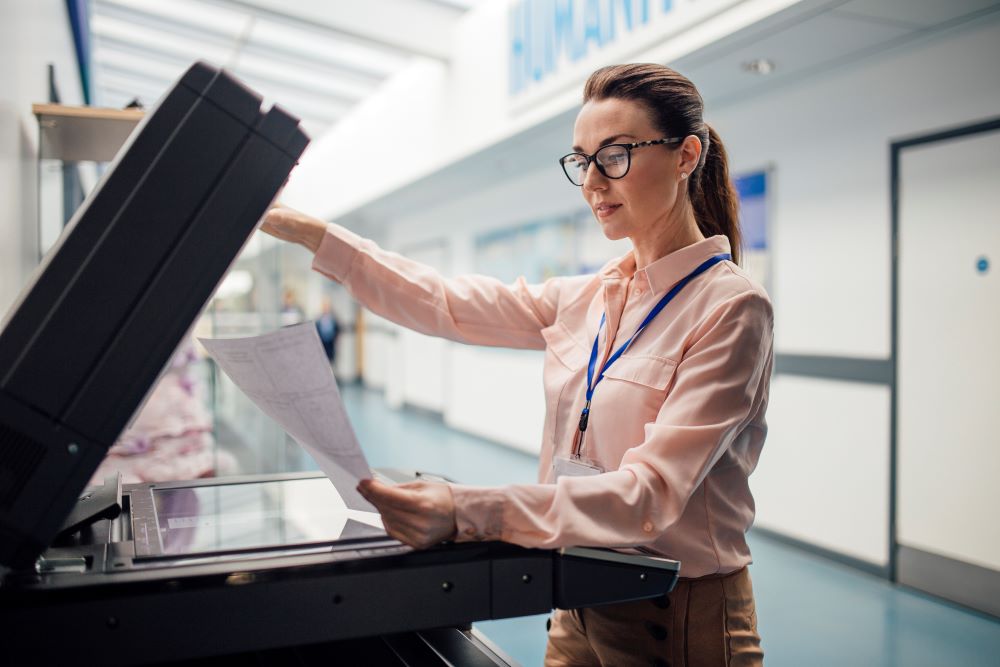While high-tech solutions like IT security protection grab headlines and attention, the humble office copier remains a bedrock presence in nearly every office. Even in today’s digital age, offices still rely on physical documents for a wide variety of reasons. Some prefer to hold, feel, and read physical documents, while others appreciate the unique security and storage advantages they offer. These reasons, among many others, explain why office copiers have such an important place in modern workflows.
What Are Office Copiers?
While the word “copier” conjures up mental images of an archaic machine, today’s office copiers are more likely to be multifunction devices. Whether you call them “multifunction printers” or “all-in-one (AIO) printers,” these devices combine four of the most common standalone office devices – printers, copiers, fax machines, and scanners – into a single integrated device. AIOs are quite common among home and office users, although office-oriented machines have much broader capabilities compared to their home-based counterparts:
Copying – All-in-one office copiers retain many of the functions and features found on their standalone counterparts. Being able to make copies on the same machine you use to print, scan documents, and send and receive faxes has its perks. The only downside is that some office copiers must rely on a PC to actually use their copying functionality, whereas others are able to function as standalone copiers.
Printing – The ability to print is yet another advantage that all-in-one office copiers have over standalone machines. Most office copiers feature monochrome laser printing, although many models are capable of printing in color using color laser or inkjet technology.
Scanning – All-in-one office copiers also offer high-quality scanning capability, making it possible to convert print documents into digital files. Some office copiers even allow users to email documents directly after the scanning process.
Faxing – Faxes are still embraced by healthcare, law enforcement, and government agencies for various security and recordkeeping purposes. This explains why the fax machine feature remains a part of many office copiers. Certain models can even store incoming faxes when the device is turned off and retrieve them later.
Additional Features
- Duplex printing – This must-have feature allows for automatic printing on both sides of the document, saving users time and paper.
- Finishing options – Some office copiers feature advanced finishing options like stapling, hole punching, and collating, allowing users to create high-quality booklets and reports with relative ease.
- Wireless connectivity – Bluetooth and/or Wi-Fi support allows users to print documents from their mobile devices. Offices can also network multiple devices without dealing with inconvenient cables.
- Automatic document feeder – Some office copiers offer the ability to scan, copy, and fax multiple-page documents without having to manually feed each page.
How Office Copiers Benefits Modern Companies
Small businesses and large enterprises alike can reap the rewards of including office copiers as a key part of their everyday workflows. Here are a few important benefits that office copiers offer in the modern office environment:
Saves Office Space – A typical office can have dozens of standalone devices of varying sizes. Larger enterprises can even have entire rooms dedicated specifically to print-related machinery. Replacing these devices with office copiers can help consolidate multiple devices, eliminate redundancies, and free up floor space that could be put to other uses.
Improves Productivity – Modern office copiers also help employees maximize their productivity by eliminating a long list of tedious manual tasks. Instead of walking from one standalone device to another, for example, employees can streamline their workflows by printing, copying, faxing, and scanning documents at a single station. This way, employees won’t have to spend time in transit between standalone devices or waste time waiting for a device to become available. Office copiers not only optimize workflows throughout the entire office, but also make it easier for employees to collaborate with one another.
Reduces Operating Costs – Today’s office copiers are designed to be as energy-efficient as possible, which means they’ll use less electricity throughout the course of their service life. Modern office copiers are also robust devices that require only minimal preventative maintenance, resulting in a low cost of ownership throughout device lifecycle.
Finding the Right Copier for Your Office
Sometimes, it feels like finding the right copier is easier said than done. Here are a few questions you can ask yourself as you research the best options available for your office:
- How much to pay? There’s an office copier for every budget, although you can expect to pay more as you add on features like document finishing options. Keep in mind you can save money by opting for a refurbished office copier instead of a brand-new one. Refurbished devices are typically rebuilt, tested, and updated to like-new standards with a limited warranty.
- How fast should it be? Consider how much your office prints on average daily and how quickly those documents need to be printed. Print volume and speed will have a significant influence on which office copier you’ll eventually choose.
- How big should it be? Office copiers come in all shapes and sizes, so consider how much office space is available along with your average print volume. A machine small enough to fit on a desk would definitely save space, but it could constrain your document output.
- Monochrome or color? If you spend all your time printing and copying nothing but text documents, then a monochrome office copier is right up your alley. If your business regularly produces high-quality brochures and other image-heavy media, then consider one capable of producing high-quality color documents. Your copier vendor will help you determine which option is best for you.
If your Houston business is still having trouble finding the right office copier, contact On Demand today and consult with one of our copier experts. We’ll help you find the right device to meet your needs and budget.